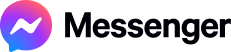All of the data we produce and all the of content we retrieve needs to be stored. When saved in the cloud, our photos and videos are actually hosted in highly energy-intensive data centres. This leads to constant exchanges between the user’s device and the servers, and increases energy consumption by networks.
In order to reduce this consumption:
- Delete duplicate photos, videos etc. which are sometimes stored in several spaces: your phone’s cloud and that of certain applications such as WhatsApp, as well as your phone’s memory…
- Keep a single copy of each photo and video, only keeping those that you really need on your telephone.
Store your personal photos on your computer or telephone instead of in the cloud.

A NUDGE IN THE RIGHT DIRECTION
- Set yourself a reminder every 3 months to sort your data in your photo album and within your applications (such as WhatsApp).
- Manage your application storage space
Photos, videos and other data that you send to your contacts are stored in the application’s cloud, so remember to clean them regularly. Here is how to do it on these platforms:
- If you still run out of space on your smartphone, add an SD card and configure your applications to store your data on the SD card. You will avoid saturating the main memory of your telephone (a major factor in obsolescence!), and will thus be able to continue to use and update it for longer.